Starting 1 May 2025, international visitors can use the new Thailand Digital Arrival Card (TDAC)
Starting 1 May 2025, international visitors can use the new Thailand Digital Arrival Card (TDAC)
วันที่นำเข้าข้อมูล 24 Apr 2025
วันที่ปรับปรุงข้อมูล 24 Apr 2025
| 33,575 view
WHAT IS TDAC (Thailand Digital Arrival Card)?
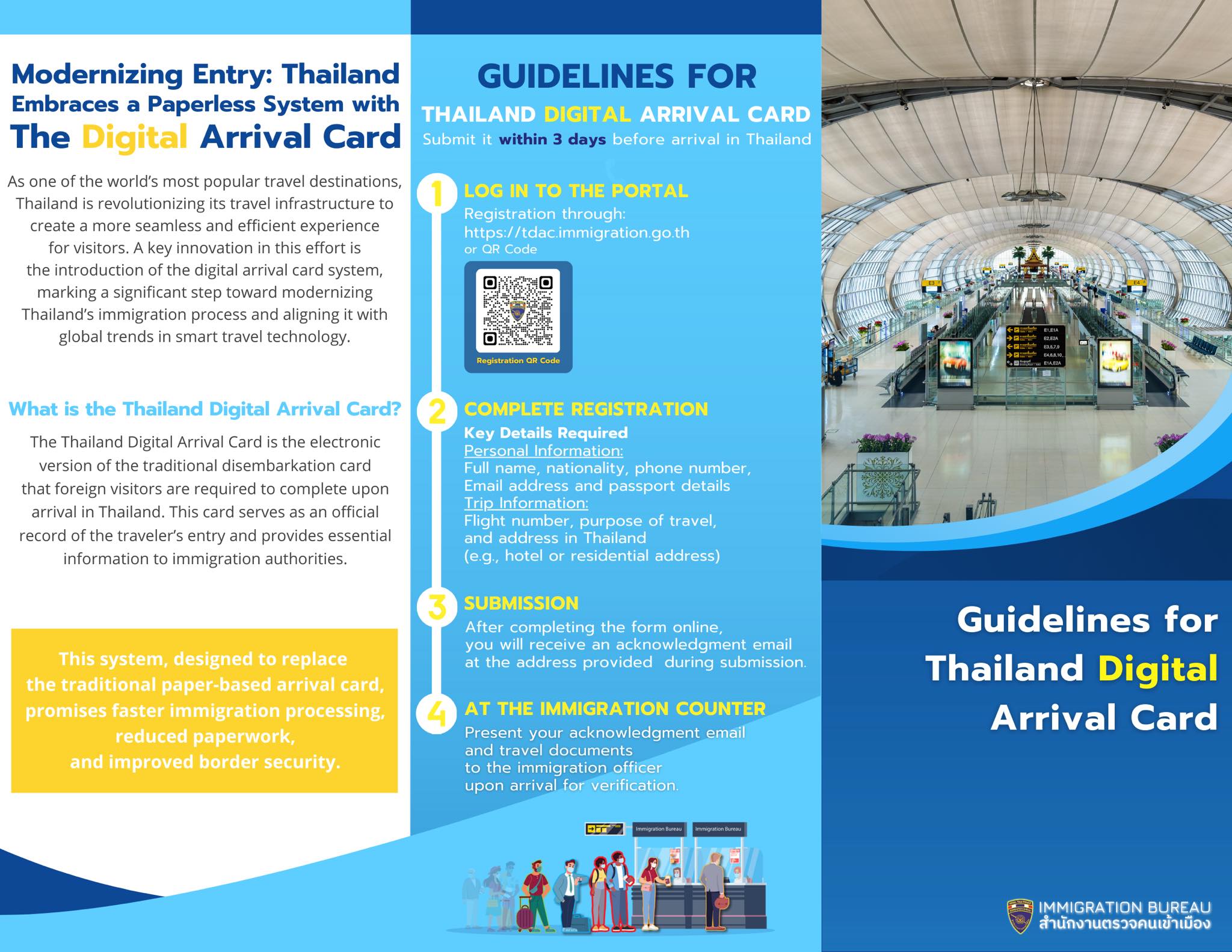
Starting 1 May 2025, international visitors can use the new Thailand Digital Arrival Card (TDAC) — an online system replacing the traditional embarkation card (TM.6 form).
This upgrade is part of Thailand’s push to enhance efficiency, reduce paperwork, and improve the arrival experience. The TDAC system will be fully integrated with immigration, health, visa, and customs services, helping streamline entry procedures.
With multilingual support and user-friendly tools, Thailand is ready to welcome the world as a Smart Tourism Destination.
For more information, please visit https://www.immigration.go.th/
To get TDAC started, please have the following information ready:
Now, you’re ready to begin registration:

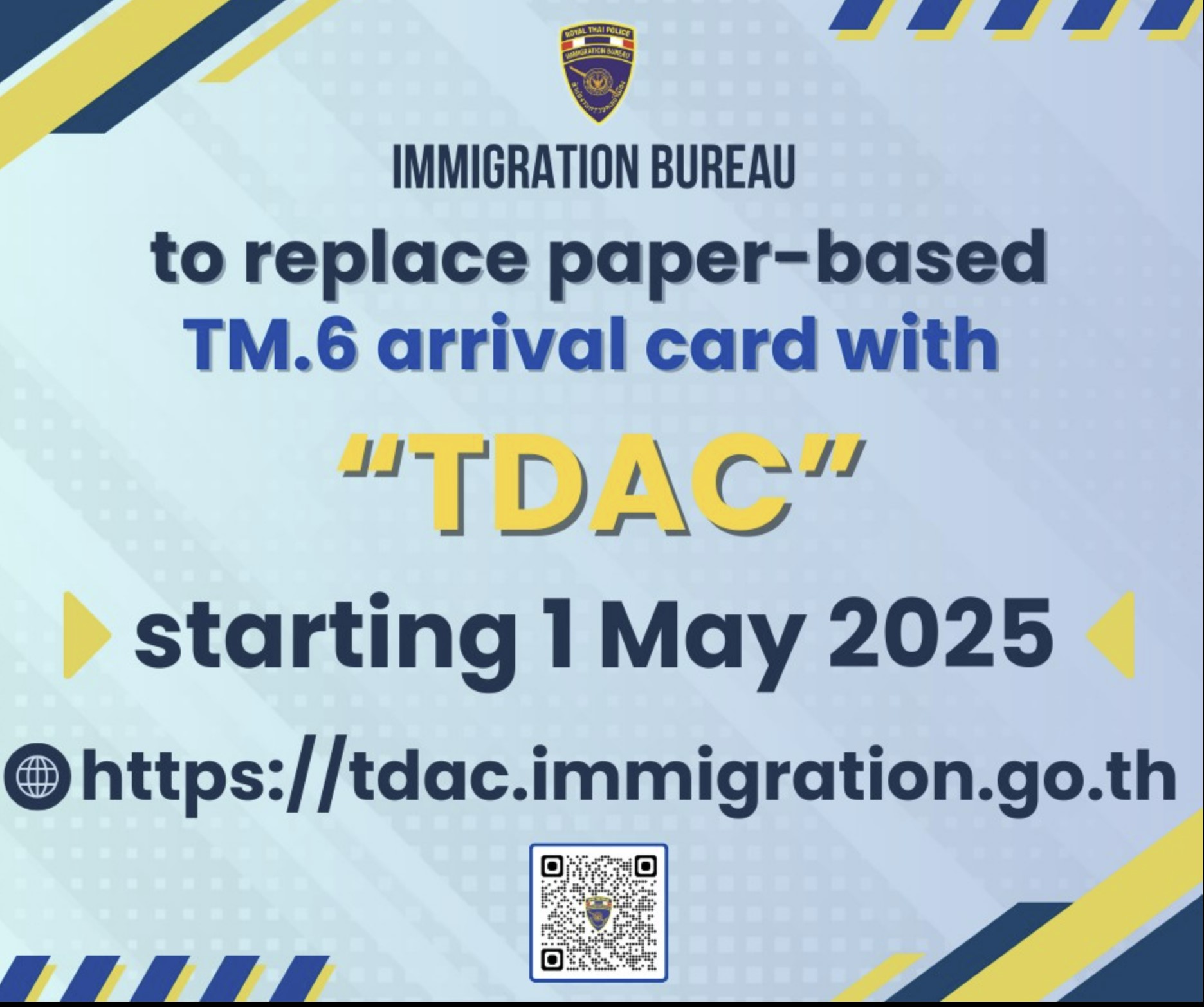
NewsRelated
NewsRelated
Preserving and Promoting Northern Thai Culture and Community in New York
10 Apr 2025
1,915 View
Celebrating New York State Assembly’s Recognition of Songkran Festival
21 Apr 2025
1,625 View
TOP
Royal Thai Consulate-General, New York
สถานกงสุลใหญ่ ณ นครนิวยอร์ก
สถานกงสุลใหญ่ ณ นครนิวยอร์ก
351 East 52nd Street, New York, NY 10022 (between 1st Ave and 2nd Ave)
Monday-Friday (except official holidays)
10.00 am -12.00 pm & 1.00 pm - 3.30 pm
Tel: (+1) 212-754-1770 ext. (Contact Us)